Set Full WhatsApp Profile Pic without Cropping
It’s a pretty annoying when we upload our best selection of profile picture after doing lots of editing and applying filters for WhatsApp DP and on the last step while uploading we find that we need to crop image.

Why WhatsApp need to crop our pictures when we set up image to profile picture?
Well it’s because WhatsApp need to set every profile picture in a square format the default size is Width x Height 2560×2560 alternatively it can be of any size pixels but it’s needs to be in a square format.
Let’s quickly know how to Set Full WhatsApp Profile Pic without Cropping in simple and easy steps:
Set Full WhatsApp Profile Pic without Cropping
- First you need to download free Android apps from Google play : #SquareDroid
- For your reference we have added screenshots of each step
- Install in your Android device
- After installation open app
- Tap on pick image
- Select image you are looking for uploading on WhatsApp
- Do necessary editing if you want like image crop, rotation.
- If your want to remove solid color from background which is a default while adding new image on #SquareDroid, simply tap on paint icon there (refer screenshot below)
- Apply whichever you prefer from (Solid Color, Blur, Gradient)
- Now time to save your edited image, simply tap on save disk icon right there in right upper corner
- Select quality of image, prefer choosing default as JPG(Good quality, Small size ) if you have a slow internet connection, alternative your can save your image as super high quality if you have a good internet connection while saving image size in high quality may take some time be patient there and size may can be 6MB or more.
- Now Open your WhatsApp, Go to settings >tap on your previous profile picture >select new image which you have just finished resizing.
- All done, now you a have full profile pic on your WhatsApp
Check out Video tutorial how to Set Full WhatsApp Profile Pic without Cropping:
In Previous post we have shared How to remove watermark from Prisma, read full post here :
If you have any doubts or queries related to Set Full WhatsApp Profile Pic without Cropping stuffs please let us know via comments below, also you can ask for new Android stuffs we should post for you.

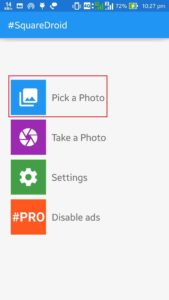



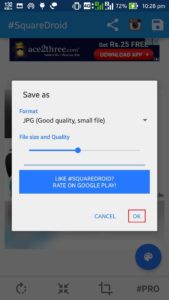
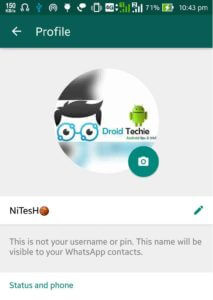
Thanks for the information
Welcome! Feel free to look at home page for getting more Android stuffs
Nice tut, thanks