Have you ever seen a blank or a empty message on you whatsapp ? Send Blank Empty Message These empty messages can be seen often on Whatsapp group, well did you even think of sending the same thing to your family friends or relative or want to play a prank with your friends. In this post we will be sharing a simple trick how you can send a blank or empty (Message without content) message easily.
Also Read : How to Hide Whatsapp Images Videos from Gallery
Fun reasons Why one should send these blank message?
Well this is really for fun as this thing won’t benefit you for anything other than these reasons given below:
- Surprise your friends.
- Prank with friends or your loved once.
- Seek attention and show off.
- Make a reason for what you want to use this for.
Check : [How To] Read Whatsapp Messages Without Changing Last Seen
How to
Send Blank Empty Message in Whatsapp
- First you need to download NoWord app from store : HERE
- Tap on Install and wait for installation on your android smartphone.
- If you are getting installation error do the simple fix (Go to settings >> security >> and enable the installation from unknown sources for install this Application).
- Run NoWord app.
Send Blank Empty Message - On the very first of the startup screen of the app you will see a blank empty box , and below the box you will find a send button.
Send Blank Empty Message - Tap on send button, it will automatically ask you that on which app you want to send this blank message.
- Now select WhatsApp from the list.
Send Blank Empty Message - Now select any of your contact to which you want to send a blank message.
- All done!!
- Open Whatsapp and check the same, you have just send Blank Empty Message.
Also Read : Boost Android RAM & Speed up your Android [No RooT]
Hope you got this easy trick, yet if you are facing difficulties related to this article let us know via comments below.
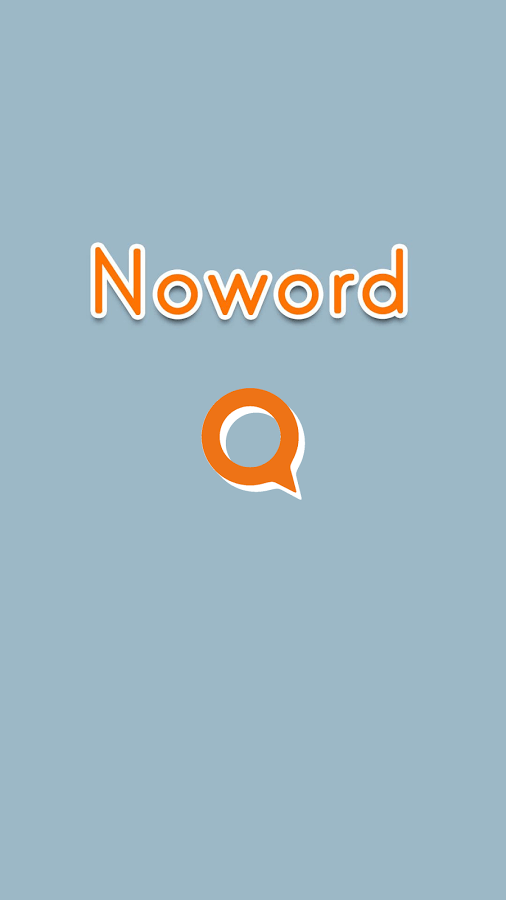
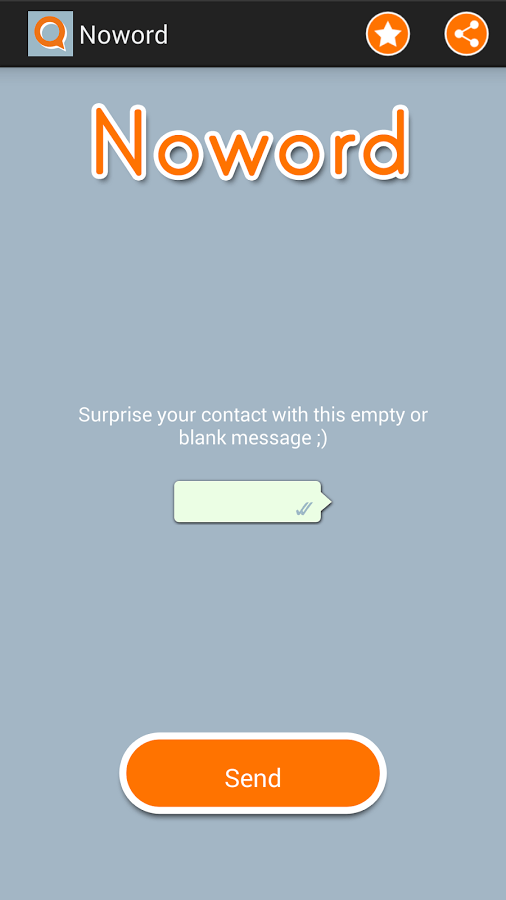
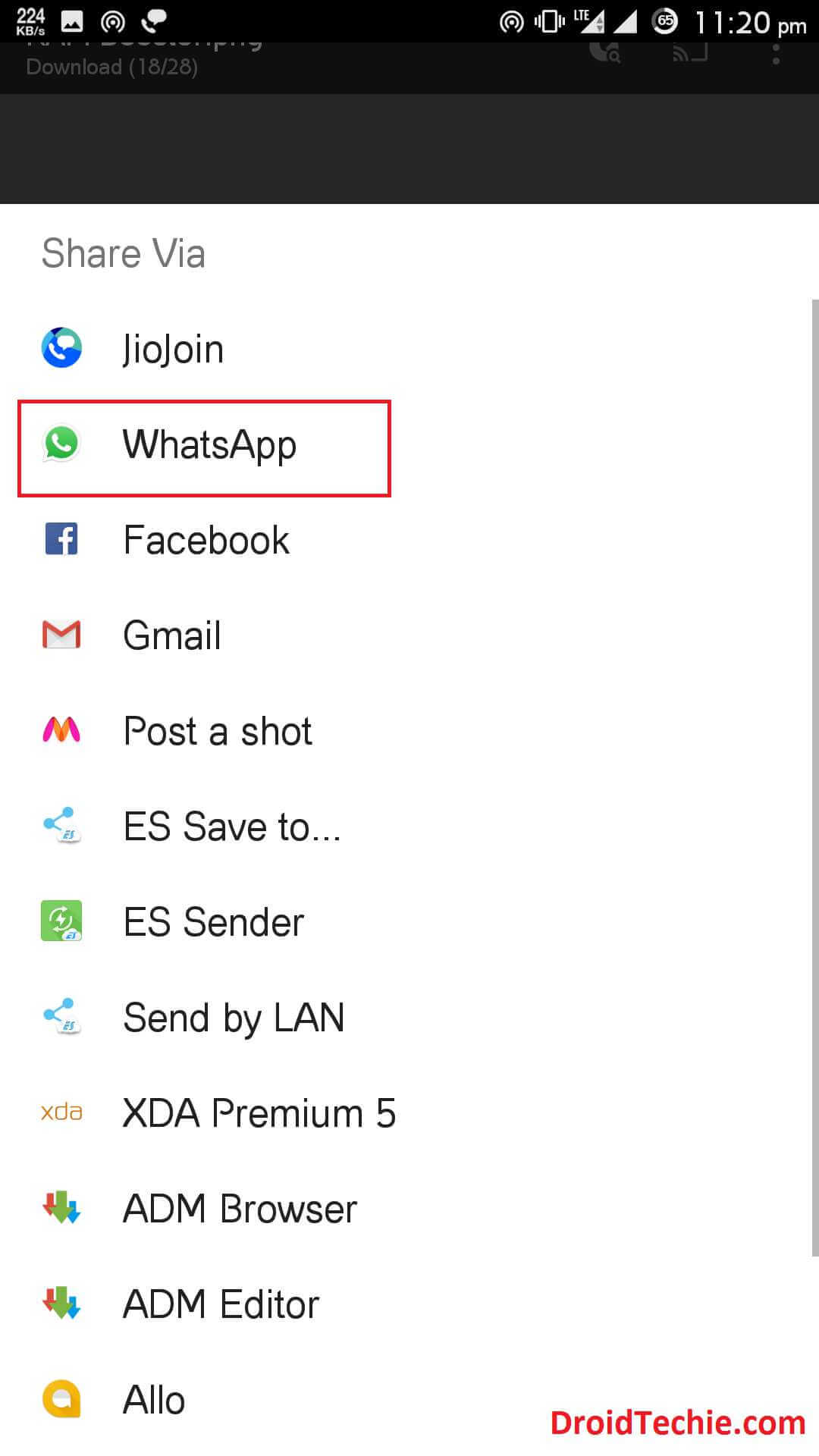
Thanks this works
Thanks working perfectly fine for me.
Glad to know that !