Root Xiaomi Redmi 3S in 5 Minutes Without PC | Laptop
In this post we will be dealing about how to root Xiaomi redmi 3s and redmi 3s prime.
If you want to root your Xiaomi devices in simple stepes then you’re at right place. Nowadays Xiaomi Eedmi 3s and Redmi 3S Prime are one of the most popular devices and many want root access on Xiaomi redmi 3s and Redmi 3S Prime and in this post you will get how to Root Xiaomi Redmi 3S in 5 Minutes Without PC | Laptop.
Xiaomi Launched the Redmi 3s in Indian market on third august , as was common the redmi 3s was launched in 2 variants The 2Gb + 16Gb variant and therefore the Prime variant with 3Gb ram and 32Gb internal storage .
The New Redmi threes is a dead ringer for the redmi note 3 in terms of style and Hardware . similar to the redmi note 3 the redmi 3s additionally runs on MiUi Eight out of the box .
Lets quickly more to the main topic
Root Xiaomi Redmi 3S in 5 Minutes Without PC | Laptop
Prerequisites and important things before proceeding:
- Rooting Device the warranty will be void.
- We will be not responsible if something went wrong to your device like (Soft brick, Hard Brick)
- Basic knowledge about Rooting devices, about bootloader, custom recovery ect.
- First Make Sure there is minimum 70% Battery available in your Redmi 3S or Redmi 3S Prime.
- You must have a UNLOCKED bootloader like Twrp recovery installed.
- Make sure your smartphone is connected to internet to download the Redmi 3s prime rooting package.
One by one steps to Root Redmi 3s / Redmi 3S Prime:
- First Download Redmi 3s , Redmi 3s Prime Rooting Package From HERE .
- After Downloading rename it to Update.zip
- Place the Downloaded package in the root of your Internal memory or Sd card.
- Turn off your Redmi 3s / Redmi 3S Prime
- Boot your Redmi 3s Prime in two Twrp Recovery mode.
- There you can see many option
- Choose Wipe .
- Now choose Wipe Cache partition .
- Go back to the main screen .
- Choose Install .
- As soon as you choose Install , you will be asked to select the File .
- Now choose the Redmi 3s Rooting package you have downloaded earlier .
- Select Update.zip file .
- After Selecting the Zip file it will ask you to confirm installation .
- Just Swipe and confirm.
- Root process will start automatically
- After the successful rooting you will receive a Successful message written on the Top .
- That’s all , Now just tap on Reboot System Now .
Hope you got these easy steps about how to Root Xiaomi Redmi 3S without accessing your PC | Laptop, Yet if you are having any queries related to this post we are here to help you out with this please let us know via comments below.
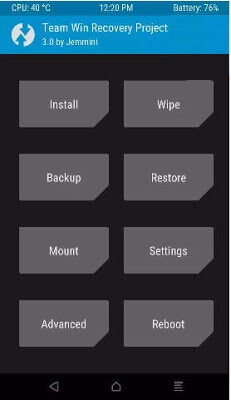

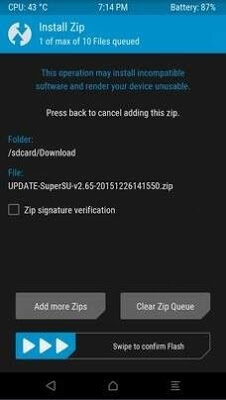

Awesome article!