In this post we will be sharing some cool trick how to Operate Laptop Via Remote Link All Android Phones.
Lets get started,
Remote Link is a powerful utility to allow you to operate the PowerPoint/Windows Media Player in your laptop computer via Bluetooth and Wi-Fi. In this post, you’ll notice the way to connect the Android Phone and your laptop computer via Remote Link.
How to
Operate Laptop Via Remote Link
- First of all Your laptop must support Bluetooth.
- Download and Install ASUS Smart Gesture in your laptop ( Download Link )
- Extract and install on your Laptop or PC
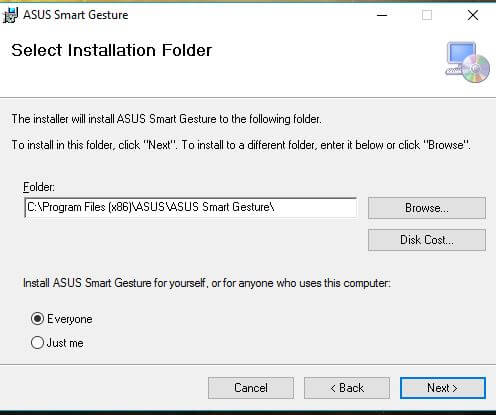
- Run on your Laptop | PC
- Now Download the same Remote Link on your phone via play store (Download Link)
- Install on your phone
- Now simply follow below screenshots
- Select “Bluetooth” and tap “Search device”
- Select the Bluetooth device from the options.
- Tap “OK”.
- Tap the Bluetooth device to initialize the Bluetooth connection
- Now you shall see “Bluetooth pairing request” on the Android Phone and “Add a device” in your laptop as below.
- The Android Phone is now connected to your laptop via Bluetooth.
Follow the same process to get connected and Operate Laptop Via Remote Link Android Phone with WiFi
Please refer below screenshots and follow the process.


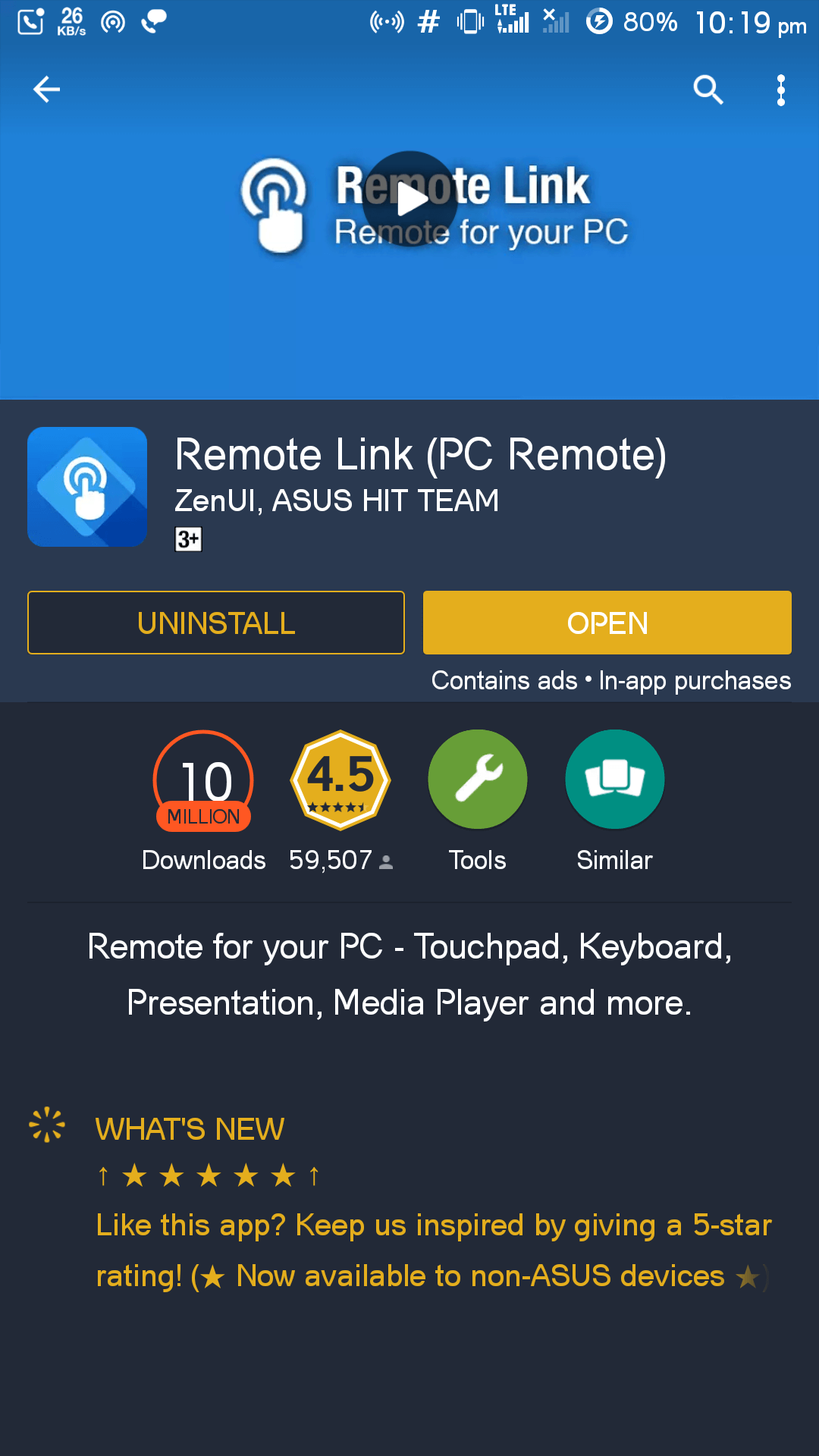
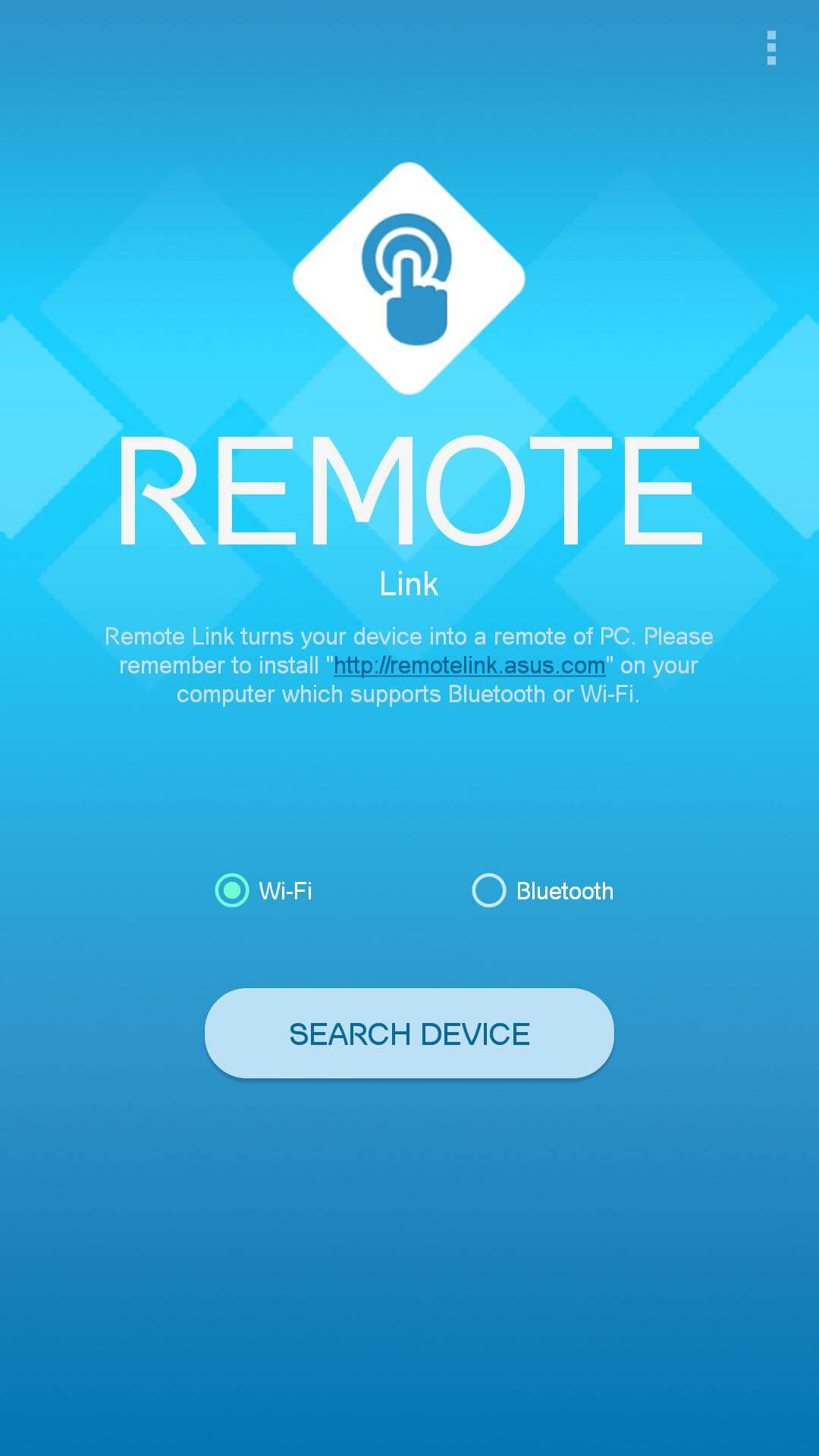
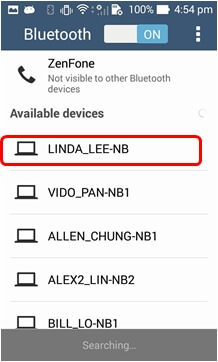
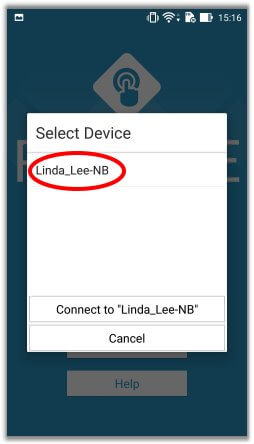
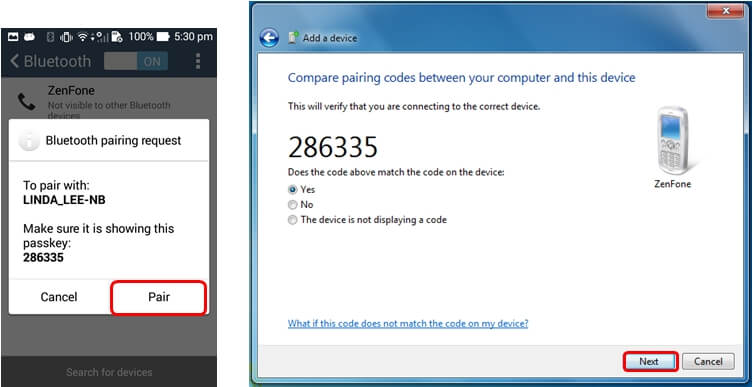
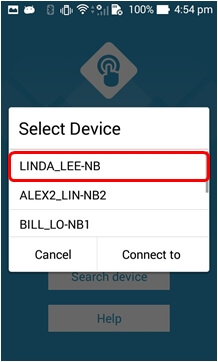
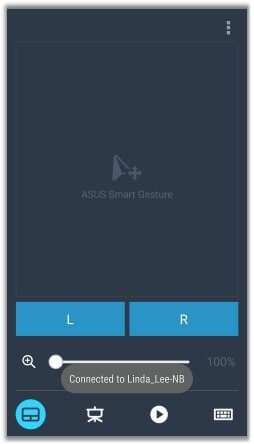
Wow, superb blog layout! How long have you been blogging for?
you made blogging look easy. The overall look of your site is excellent, let alone the content!
After reading your blog post I browsed your website a bit and noticed you are not ranking nearly as well in Google as you could be. I possess a handful of blogs myself and I think you should take a look at speed rank seo, just search it on google. You will find its a very nice tool that can bring you a lot more visitors. Keep up the quality posts