Mirror Android Screen to PC | Laptop over WiFi
Are you wondering that if you can Mirror or share the same screen of your android smart phone to your PC live screen? Well In this post we will be sharing a simple tutorial about how to Mirror Android Screen to your PC or Laptop over WiFi.
Lets get started how you can do this :
Mirror Android Screen to PC | Laptop over WiFi
Prerequisites for Android Phone:
Smartphone with Android 4.0 or above installed
Android device you are going to mirror should be Rooted
Internet access to your android device
Prerequisites for PC/Laptop:
Must have Dual core processor or above
Must have WiFi connectivity support
Minimum 512 MB of Graphics (Optional)
Procedure to Mirror Android Screen
Download these application for : Android | PC/Laptop
Install both application on respective devices
Now from your Android device create a Hotspot network
Screenshot 1.1 (Android)
On your PC | Laptop connect to same WiFi network which you have just created with your android phone
Screenshot 1.2 (PC)
After installation run these apps on your Android smartphone as well as PC | Laptop
Screenshot 1.3 (Android)
Screenshot 1.4 (PC | Laptop)
MirrorOp will automatically detect your PC network and will show the device name, for help refer above screenshot 1.3
Tap on PC name to connect
After this you will get a prompt message on your android phone to Grant Root access permission
Screenshot 1.5 (Android)
Simply Grant Root permission to MirrorOP sender
Now wait for a connect to appear on your PC / Laptop it may take up to 30 seconds
If you get registration message that app is not registered on your android screen simply tap on later
Screenshot 1.6 (Android)
After successful connection you can see that you have successfully Mirrored your Android Screen 🙂
Screenshot 1.7 (Android)
Screenshot 1.8 (PC)
All Done 🙂 Simply enjoy your Android Screen to your PC | Laptop for free.
Reasons why one should Mirror Android Screen on their PC | Laptop
Well there could be many reasons for Mirroring your android screen to PC | Laptop, in general i use to Mirror my android screen to pc for the following reason:
– Playing Android games on PC | Laptop screen
Let us know more reasons why you want to mirror your android screen via comments below.
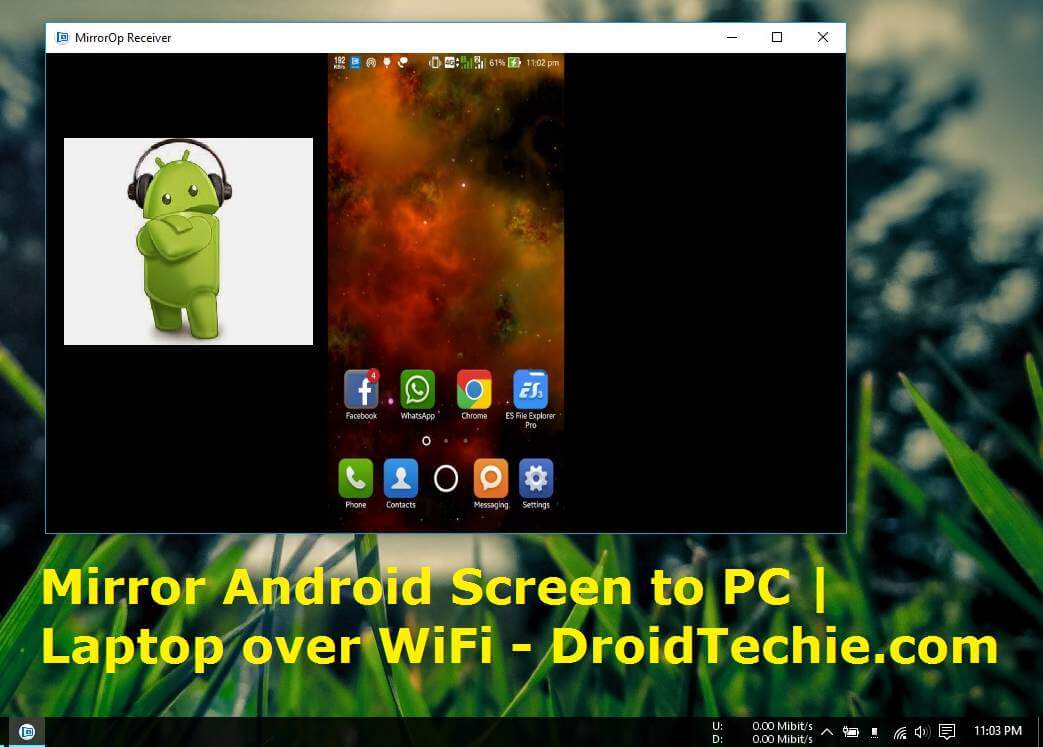

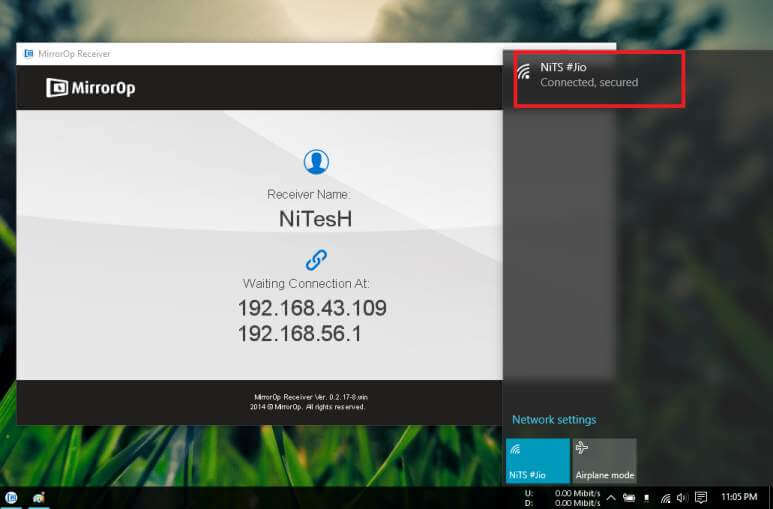
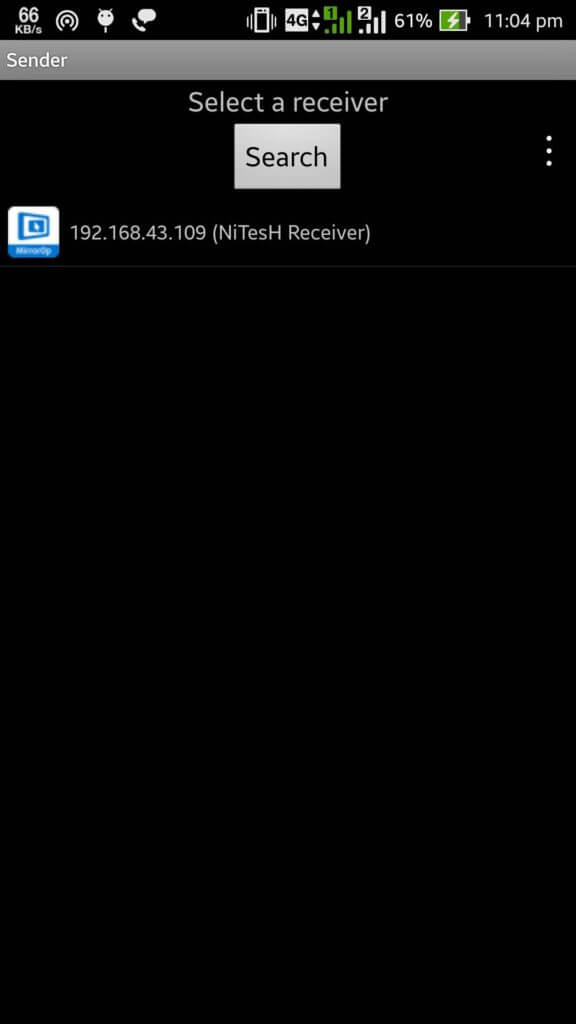
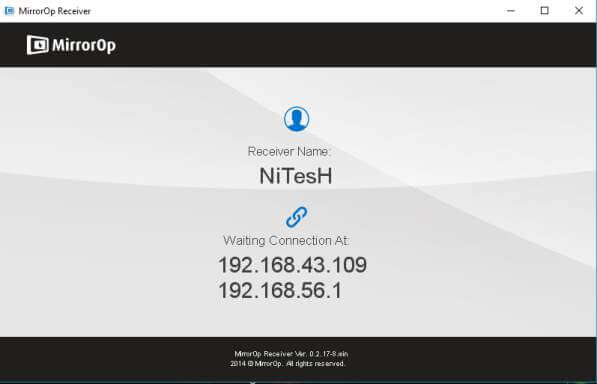
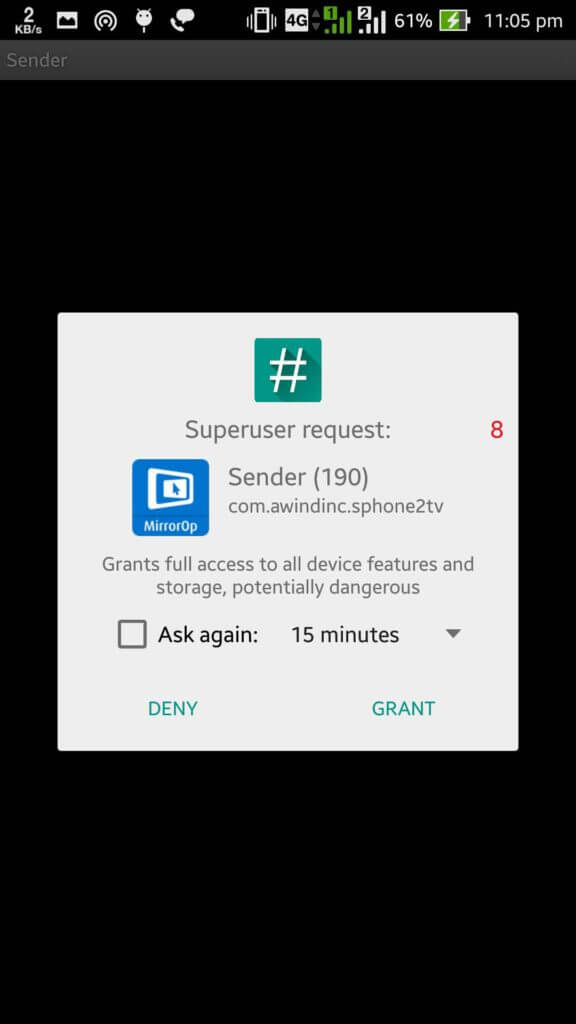
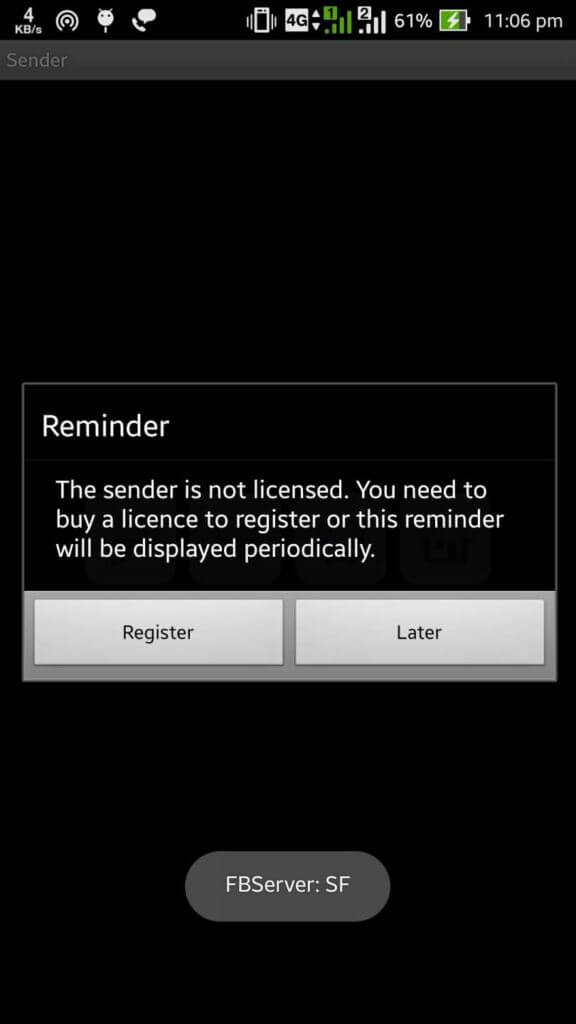
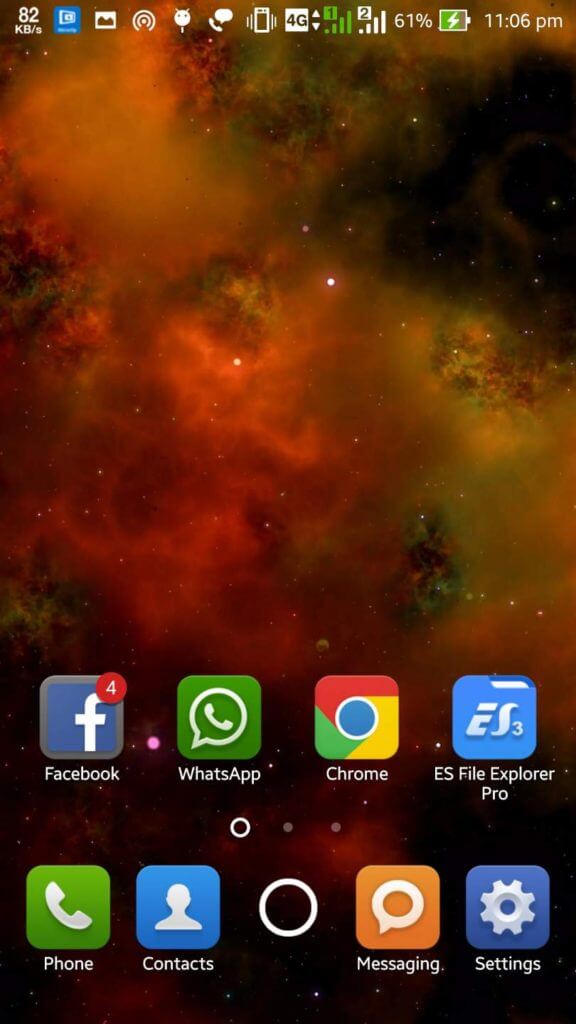
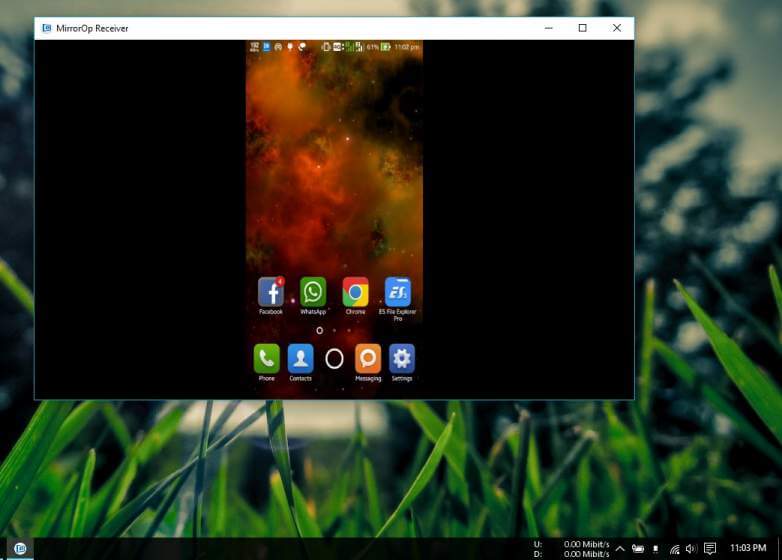
That’s really a nice tutorial working fine
You are welcome @Sunaina
Its working fine
Glad to know that 😉