The videos or images can be funny or adult based and some of us don’t want it to see in Gallery and we want to remove it from Gallery but still want to see it through whatsapp and if you also want to see those videos or images and want to hide it from Gallery then this tutorial would help you hide images and videos from Gallery.
So you are here to Hide Whatsapp Images Videos from Gallery
Today you will learn – How to Hide Whatsapp images videos from Gallery
Also Read: Make Free Calls With Bigo App
Contents
Hide Whatsapp Images Videos from Android Gallery
- Download and install any File Manager application in your android Device.We Recommend – ES File Explorer.
- One that app installed in your device, open it and go to ‘SD Card‘ Under Home section.
- Now tap on Whatsapp and then Media.
- Now you will see a Whatsapp images Folder.Tap on it for few seconds untill you will see some options, tap on ‘Rename’ this folder by adding ( . ) in front of that folder’s name. Ex – .Whatsapp Images
- Now whatsapp images and videos will be hidden from your Android Phone’s Gallery.If in future you would like to Revert the changes simply do this by Removing that ( . ) and it will be reverted.
Means if you will open your phone’s gallery there will be no whatsapp images or videos you could see.So, this was the tutorial for Android users to hide whatsapp images from gallery now next part is for iPhone users to hide images and videos and it’s much easier than this one 😀 Don’t believe me? Read yourself.
Hide Whatsapp Images Videos
on iPhone Gallery
So, this tutorial is for Windows users.Read below if you are a windows user.
1. First of all Go to ‘Settings’ and then tap on ‘Privacy’ and there you will see ‘Photos’ Option tap on it.Now simply ‘Turn off whatsapp’
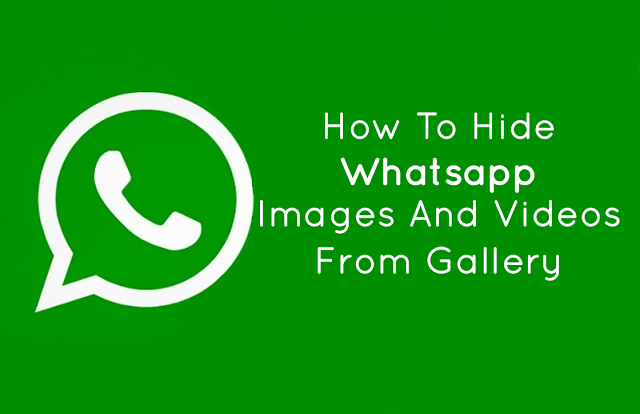
[…] How to Hide Whatsapp Images Videos from Gallery […]